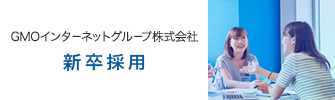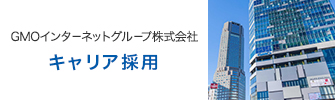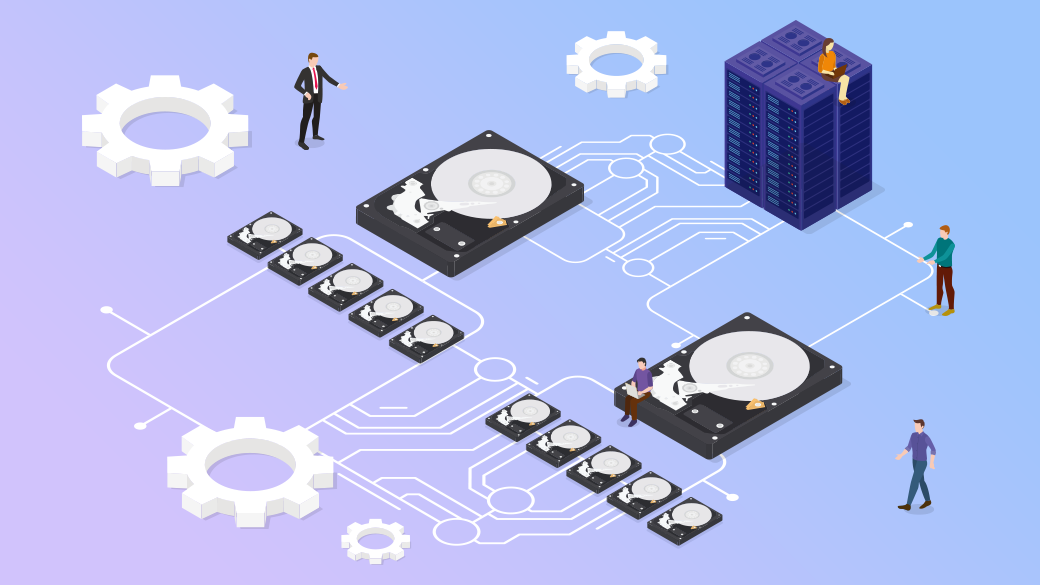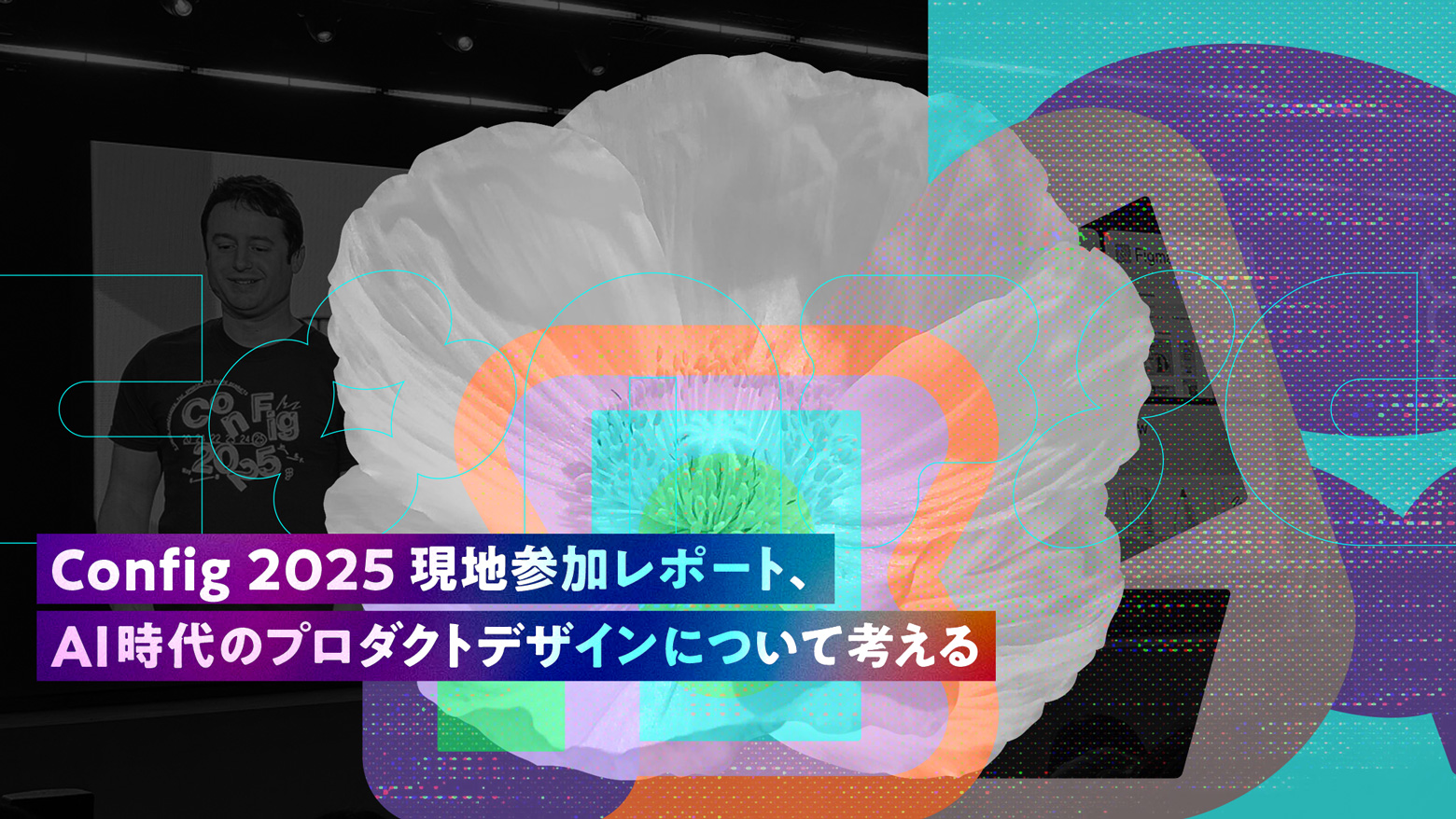GMOインターネット株式会社 システム本部 樋口 勝一が担当するGMO最新ネット業界レポート-ソリューション編。
今回も引き続き、Hyper-Vの新機能 「root\virtualization\v2」の使い方をご紹介します。
目次
仮想スイッチの作成方法
まずは仮想スイッチの作成方法です。Hyper-Vでは作成できる仮想スイッチが3種類あります。
プライベート:
物理コンピューター上で実行される仮想マシンのみが使用する仮想スイッチ。VM間の通信のみで使用します。
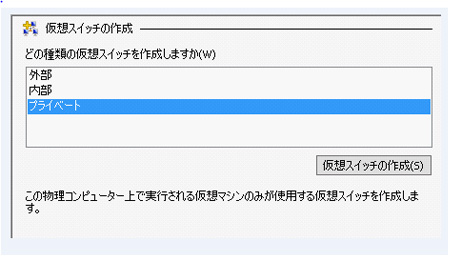
内部:
物理コンピューター上で実行される仮想マシンのみで使用できる、仮想マシンと物理コンピューター間専用の仮想スイッチ。内部の仮想スイッチでは、物理ネットワーク接続に接続できません。VMとホスト間の通信が必要な場合に使用します。
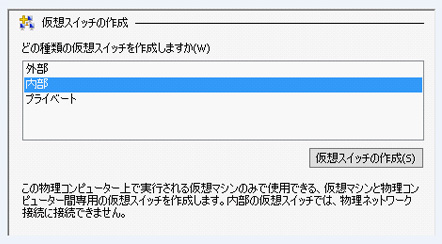
外部:
仮想マシンが物理ネットワークにアクセスするために、物理ネットワークアダプタにバインドする仮想スイッチ。直接インターネットに接続する場合などに使用します。
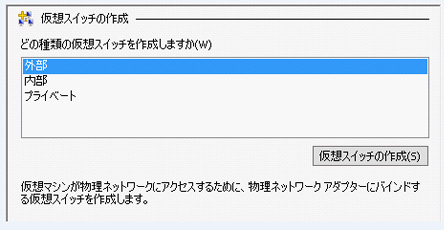
WMI経由で仮想スイッチを設定する場合、これら3種類の仮想スイッチごとに、細かいところで設定項目が異なります。ポイントをふまえて3つ一気にサンプルをご紹介します。
1: Imports System.Management
2:
3: Module GMOReport
4:
5: Sub Main()
6: Dim strUser As String = ""
7: Dim strPass As String = ""
8: Dim objManagementScope As ManagementScope = ConnectManagementScope("win2012.local", strUser, strPass)
9: 'Call CreatePrivateSwitch(objManagementScope, "Private Switch", "プライベート専用")
10: 'Call CreateInternalSwitch(objManagementScope, "win2012", "Internal Switch", "内部専用")
11: 'Call CreateExternalSwitch(objManagementScope, "External Switch", "外部専用", "Broadcom BCM5709C NetXtreme II")
12: End Sub
13:
14: Function ConnectManagementScope(ByVal strServer As String, ByVal strAccount As String, ByVal strPassword As String) As ManagementScope
15: Dim objConnectionOptions As New ConnectionOptions()
16: objConnectionOptions.Impersonation = ImpersonationLevel.Impersonate
17: objConnectionOptions.EnablePrivileges = True
18: objConnectionOptions.Username = strAccount
19: objConnectionOptions.Password = strPassword
20: Dim objManagementScope As New ManagementScope("\\" + strServer + "\root\virtualization\v2", objConnectionOptions)
21: objManagementScope.Connect()
22: Return (objManagementScope)
23: End Function
24:
25: Function CreatePrivateSwitch(ByVal objManagementScope As ManagementScope, ByVal strSwitchName As String, strNote As String) As Boolean
26: Dim strVirtualEthernetSwitchSettingData As String = ""
27: Dim objVirtualEthernetSwitchSettingData As New ManagementClass(objManagementScope, New ManagementPath("Msvm_VirtualEthernetSwitchSettingData"), Nothing)
28: Dim objVirtualEthernetSwitchSettingDataInstance As ManagementObject = objVirtualEthernetSwitchSettingData.CreateInstance
29: objVirtualEthernetSwitchSettingDataInstance("ElementName") = strSwitchName
30: objVirtualEthernetSwitchSettingDataInstance("Notes") = New String() {strNote}
31: strVirtualEthernetSwitchSettingData = objVirtualEthernetSwitchSettingDataInstance.GetText(TextFormat.CimDtd20)
32:
33: For Each objVirtualEthernetSwitchManagementService As ManagementObject In New ManagementObjectSearcher(objManagementScope, New ObjectQuery("SELECT * FROM Msvm_VirtualEthernetSwitchManagementService")).Get
34: Dim objParams As ManagementBaseObject = objVirtualEthernetSwitchManagementService.GetMethodParameters("DefineSystem")
35: objParams("SystemSettings") = strVirtualEthernetSwitchSettingData
36: objParams("ResourceSettings") = Nothing
37: Dim objManagementBaseObject As ManagementBaseObject = objVirtualEthernetSwitchManagementService.InvokeMethod("DefineSystem", objParams, Nothing)
38: Return JobComplete(objManagementBaseObject, objManagementScope)
39: Next
40: End Function
41:
42: Function CreateInternalSwitch(ByVal objManagementScope As ManagementScope, ByVal strServerName As String, ByVal strSwitchName As String, strNote As String) As Boolean
43: Dim objComputerSystem As ManagementObject = Nothing
44: For Each objManagementObject As ManagementObject In New ManagementObjectSearcher(objManagementScope, New ObjectQuery("SELECT * FROM Msvm_ComputerSystem WHERE ElementName = '" & strServerName & "'")).Get
45: objComputerSystem = objManagementObject
46: Next
47:
48: Dim strVirtualEthernetSwitchSettingData As String = ""
49: Dim objVirtualEthernetSwitchSettingData As New ManagementClass(objManagementScope, New ManagementPath("Msvm_VirtualEthernetSwitchSettingData"), Nothing)
50: Dim objVirtualEthernetSwitchSettingDataInstance As ManagementObject = objVirtualEthernetSwitchSettingData.CreateInstance
51: objVirtualEthernetSwitchSettingDataInstance("ElementName") = strSwitchName
52: objVirtualEthernetSwitchSettingDataInstance("Notes") = New String() {strNote}
53: strVirtualEthernetSwitchSettingData = objVirtualEthernetSwitchSettingDataInstance.GetText(TextFormat.CimDtd20)
54:
55: Dim strEthernetPortAllocationSettingData As String = ""
56: Dim objEthernetPortAllocationSettingData As New ManagementClass(objManagementScope, New ManagementPath("Msvm_EthernetPortAllocationSettingData"), Nothing)
57: Dim objEthernetPortAllocationSettingDataInstance As ManagementObject = objEthernetPortAllocationSettingData.CreateInstance
58: objEthernetPortAllocationSettingDataInstance("ElementName") = strSwitchName
59: objEthernetPortAllocationSettingDataInstance("HostResource") = New String() {objComputerSystem.Path.Path}
60: strEthernetPortAllocationSettingData = objEthernetPortAllocationSettingDataInstance.GetText(TextFormat.CimDtd20)
61:
62: For Each objVirtualEthernetSwitchManagementService As ManagementObject In New ManagementObjectSearcher(objManagementScope, New ObjectQuery("SELECT * FROM Msvm_VirtualEthernetSwitchManagementService")).Get
63: Dim objParams As ManagementBaseObject = objVirtualEthernetSwitchManagementService.GetMethodParameters("DefineSystem")
64: objParams("SystemSettings") = strVirtualEthernetSwitchSettingData
65: objParams("ResourceSettings") = New String() {strEthernetPortAllocationSettingData}
66: Dim objManagementBaseObject As ManagementBaseObject = objVirtualEthernetSwitchManagementService.InvokeMethod("DefineSystem", objParams, Nothing)
67: Return JobComplete(objManagementBaseObject, objManagementScope)
68: Next
69: End Function
70:
71: Function CreateExternalSwitch(ByVal objManagementScope As ManagementScope, ByVal strSwitchName As String, strNote As String, strExternalAdapterName As String) As Boolean
72: Dim strVirtualEthernetSwitchSettingData As String = ""
73: Dim objVirtualEthernetSwitchSettingData As New ManagementClass(objManagementScope, New ManagementPath("Msvm_VirtualEthernetSwitchSettingData"), Nothing)
74: Dim objVirtualEthernetSwitchSettingDataInstance As ManagementObject = objVirtualEthernetSwitchSettingData.CreateInstance
75: objVirtualEthernetSwitchSettingDataInstance("ElementName") = strSwitchName
76: objVirtualEthernetSwitchSettingDataInstance("Notes") = New String() {strNote}
77: strVirtualEthernetSwitchSettingData = objVirtualEthernetSwitchSettingDataInstance.GetText(TextFormat.CimDtd20)
78:
79: Dim objExternalEthernetPort As ManagementObject = Nothing
80: For Each objManagementObject As ManagementObject In New ManagementObjectSearcher(objManagementScope, New ObjectQuery("SELECT * FROM Msvm_ExternalEthernetPort WHERE Name = '" & strExternalAdapterName & "'")).Get
81: objExternalEthernetPort = objManagementObject
82: Next
83:
84: Dim strEthernetPortAllocationSettingData As String = ""
85: Dim objEthernetPortAllocationSettingData As New ManagementClass(objManagementScope, New ManagementPath("Msvm_EthernetPortAllocationSettingData"), Nothing)
86: Dim objEthernetPortAllocationSettingDataInstance As ManagementObject = objEthernetPortAllocationSettingData.CreateInstance
87: objEthernetPortAllocationSettingDataInstance("ElementName") = strSwitchName
88: objEthernetPortAllocationSettingDataInstance("HostResource") = New String() {objExternalEthernetPort.Path.Path}
89: strEthernetPortAllocationSettingData = objEthernetPortAllocationSettingDataInstance.GetText(TextFormat.CimDtd20)
90:
91: For Each objVirtualEthernetSwitchManagementService As ManagementObject In New ManagementObjectSearcher(objManagementScope, New ObjectQuery("SELECT * FROM Msvm_VirtualEthernetSwitchManagementService")).Get
92: Dim objParams As ManagementBaseObject = objVirtualEthernetSwitchManagementService.GetMethodParameters("DefineSystem")
93: objParams("SystemSettings") = strVirtualEthernetSwitchSettingData
94: objParams("ResourceSettings") = New String() {strEthernetPortAllocationSettingData}
95: Dim objManagementBaseObject As ManagementBaseObject = objVirtualEthernetSwitchManagementService.InvokeMethod("DefineSystem", objParams, Nothing)
96: Return JobComplete(objManagementBaseObject, objManagementScope)
97: Next
98: End Function
99:
100: Function JobComplete(ByVal objManagementBaseObject As ManagementBaseObject, ByVal objManagementScope As ManagementScope) As Boolean
101: If objManagementBaseObject("ReturnValue") <> 0 Then
102: Dim strJobPath As String = objManagementBaseObject("Job")
103: Dim objJob As New ManagementObject(objManagementScope, New ManagementPath(strJobPath), Nothing)
104: objJob.Get()
105: Do While objJob("JobState") = 3 Or objJob("JobState") = 4
106: System.Threading.Thread.Sleep(1000)
107: objJob.Get()
108: Loop
109: If objJob("JobState") <> 7 Then
110: Console.WriteLine("ErrorCode=" & objJob("ErrorCode") & " JobState=" & objJob("JobState"))
111: Return False
112: Else
113: Return True
114: End If
115: Else
116: Return True
117: End If
118: End Function
119:
120: End ModuleCreatePrivateSwitch:
プライベート仮想スイッチは一番シンプルな構文です。
26-31行目:
仮想スイッチの設定項目を Msvm_VirtualEthernetSwitchSettingData クラスより取得して、「ElementName」で仮想スイッチ名、「Notes」で備考内容を定義します。
33-39行目:
「Msvm_VirtualEthernetSwitchManagementService」クラスの「DefineSystem」メソッドで、「SystemSettings」には先ほど定義した「objVirtualEthernetSwitchSettingData」を、「ResourceSettings」にはNothingのパラメーターを設定し、実行します。
CreateInternalSwitch:
内部仮想スイッチは、プライベート仮想スイッチに、「ResourceSettings」パラメーターを追加します。
55-60行目:
「Msvm_EthernetPortAllocationSettingData」クラスの「ElementName」で仮想スイッチ名、「HostResource」で設定するホストを定義します。
62-68行目:
プライベート仮想スイッチの作成時と同様に「Msvm_VirtualEthernetSwitchManagementService」クラスの「DefineSystem」メソッドを使用します。「ResourceSettings」には先ほど定義した「objEthernetPortAllocationSettingData」を設定します。
仮想マシンへのネットワークアダプタの追加
ExternalSwitch:
外部仮想スイッチの場合は接続先を外部ネットワークに設定します。
79-82行目:
外部ネットワークに接続された「Msvm_ExternalEthernetPort」クラスオブジェクトを取得します。
88行目:
「Msvm_EthernetPortAllocationSettingData」の「ResourceSettings」パラメーターに、先ほど取得した「objExternalEthernetPort」を設定します。
Hyper-VマネージャのGUIから設定した場合と同じ設定内容で仮想スイッチが作成されます。
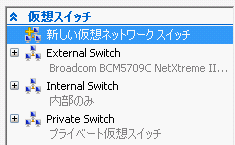
ネットワークの接続
次に、作成した仮想スイッチと仮想マシンを接続しましょう。
Hyper-Vマネージャでは、「ハードウェアの追加」から「ネットワークアダプタ」を選択して、「仮想スイッチ」を選択する手順にします。今回は先ほど作成した「Private Switch」と名前をつけたプライベートスイッチに接続します。
Windows Server 2012 R2のHyper-Vでは仮想マシンの世代を選択することができるようになりました。
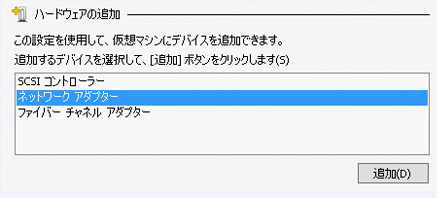
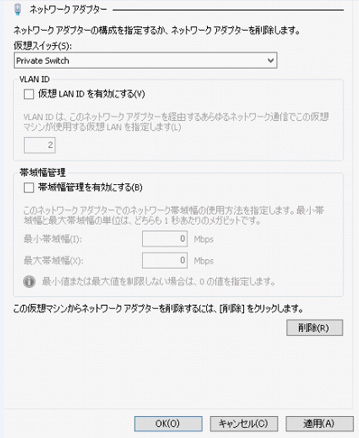
コード自体は長くなりますが、ほとんどパターンの決まった構文となりますので、ポイントのみ、かい摘んでご説明します。
1: Imports System.Management
2:
3: Module GMOReport
4:
5: Sub Main()
6: Dim strUser As String = ""
7: Dim strPass As String = ""
8: Dim objManagementScope As ManagementScope = ConnectManagementScope("win2012.local", strUser, strPass)
9: 'Call SetConnectNetworkAdapter(objManagementScope, "VM01", "Private Switch", "ネットワーク アダプター")
10: 'Call RemoveNetworkAdapter(objManagementScope, "VM01", "ネットワーク アダプター")
11: End Sub
12:
13: Function ConnectManagementScope(ByVal strServer As String, ByVal strAccount As String, ByVal strPassword As String) As ManagementScope
14: Dim objConnectionOptions As New ConnectionOptions()
15: objConnectionOptions.Impersonation = ImpersonationLevel.Impersonate
16: objConnectionOptions.EnablePrivileges = True
17: objConnectionOptions.Username = strAccount
18: objConnectionOptions.Password = strPassword
19: Dim objManagementScope As New ManagementScope("\\" + strServer + "\root\virtualization\v2", objConnectionOptions)
20: objManagementScope.Connect()
21: Return (objManagementScope)
22: End Function
23:
24: Function SetConnectNetworkAdapter(ByVal objManagementScope As ManagementScope, ByVal strVMName As String, ByVal strSwitchName As String, strNetworkAdapterName As String) As Boolean
25: Dim objComputerSystem As ManagementObject = Nothing
26: For Each objManagementObject As ManagementObject In New ManagementObjectSearcher(objManagementScope, New ObjectQuery("SELECT * FROM Msvm_ComputerSystem WHERE ElementName = '" & strVMName & "'")).Get
27: objComputerSystem = objManagementObject
28: Next
29:
30: Dim objVirtualSystemsettingData As ManagementObject = Nothing
31: For Each objManagementObject As ManagementObject In objComputerSystem.GetRelated("Msvm_VirtualSystemSettingData")
32: If String.Compare(objManagementObject("ElementName").ToString, strVMName, True) = 0 Then objVirtualSystemsettingData = objManagementObject
33: Next
34:
35: Dim objResourcePool As ManagementObject = Nothing
36: Dim objNetworkAdapter As ManagementObject = Nothing
37: For Each objManagementObject As ManagementObject In New ManagementObjectSearcher(objManagementScope, New ObjectQuery("SELECT * FROM Msvm_ResourcePool WHERE ResourceSubType = 'Microsoft:Hyper-V:Synthetic Ethernet Port' AND Primordial = True")).Get
38: objResourcePool = objManagementObject
39: Dim objAllocationCapabilitiesCollection As ManagementObjectCollection = objResourcePool.GetRelated("Msvm_AllocationCapabilities")
40: For Each objAllocationCapabilities As ManagementObject In objAllocationCapabilitiesCollection
41: Dim objSettingsDefineCapabilitiesCollection As ManagementObjectCollection = objAllocationCapabilities.GetRelationships("Msvm_SettingsDefineCapabilities")
42: For Each objSettingsDefineCapabilities As ManagementObject In objSettingsDefineCapabilitiesCollection
43: If objSettingsDefineCapabilities("ValueRole") = 0 Then
44: objNetworkAdapter = New ManagementObject(objSettingsDefineCapabilities("PartComponent").ToString())
45: objNetworkAdapter.Scope = objManagementScope
46: objNetworkAdapter.Get()
47: objNetworkAdapter("VirtualSystemIdentifiers") = New String() {String.Format("{{{0}}}", Guid.NewGuid())}
48: objNetworkAdapter("ElementName") = strNetworkAdapterName
49: objNetworkAdapter("StaticMacAddress") = False
50: Exit For
51: End If
52: Next
53: Next
54: Next
55:
56: Dim objAddedNetworkAdapter As ManagementObject = Nothing
57: For Each objVirtualSystemManagementService As ManagementObject In New ManagementObjectSearcher(objManagementScope, New ObjectQuery("SELECT * FROM Msvm_VirtualSystemManagementService")).Get
58: Dim objParams As ManagementBaseObject = objVirtualSystemManagementService.GetMethodParameters("AddResourceSettings")
59: objParams("AffectedConfiguration") = objVirtualSystemsettingData.Path.Path
60: objParams("ResourceSettings") = New String() {objNetworkAdapter.GetText(TextFormat.WmiDtd20)}
61: Dim objManagementBaseObject As ManagementBaseObject = objVirtualSystemManagementService.InvokeMethod("AddResourceSettings", objParams, Nothing)
62: objAddedNetworkAdapter = New ManagementObject(objManagementBaseObject("ResultingResourceSettings")(0).ToString())
63: Next
64:
65: Dim objVirtualEthernetSwitch As ManagementObject = Nothing
66: For Each objManagementObject As ManagementObject In New ManagementObjectSearcher(objManagementScope, New ObjectQuery("SELECT * FROM Msvm_VirtualEthernetSwitch WHERE ElementName = '" & strSwitchName & "'")).Get
67: objVirtualEthernetSwitch = objManagementObject
68: Next
69:
70: Dim objEthernetConnection As ManagementObject = Nothing
71: For Each objManagementObject As ManagementObject In New ManagementObjectSearcher(objManagementScope, New ObjectQuery("SELECT * FROM Msvm_ResourcePool WHERE ResourceSubType = 'Microsoft:Hyper-V:Ethernet Connection' AND Primordial = True")).Get
72: objResourcePool = objManagementObject
73: Dim objAllocationCapabilitiesCollection As ManagementObjectCollection = objResourcePool.GetRelated("Msvm_AllocationCapabilities")
74: For Each objAllocationCapabilities As ManagementObject In objAllocationCapabilitiesCollection
75: Dim objSettingsDefineCapabilitiesCollection As ManagementObjectCollection = objAllocationCapabilities.GetRelationships("Msvm_SettingsDefineCapabilities")
76: For Each objSettingsDefineCapabilities As ManagementObject In objSettingsDefineCapabilitiesCollection
77: If objSettingsDefineCapabilities("ValueRole") = 0 Then
78: objEthernetConnection = New ManagementObject(objSettingsDefineCapabilities("PartComponent").ToString())
79: objEthernetConnection.Scope = objManagementScope
80: objEthernetConnection.Get()
81: objEthernetConnection("Parent") = objAddedNetworkAdapter.Path.Path
82: objEthernetConnection("HostResource") = New String() {objVirtualEthernetSwitch.Path.Path}
83: Exit For
84: End If
85: Next
86: Next
87: Next
88:
89: For Each objVirtualSystemManagementService As ManagementObject In New ManagementObjectSearcher(objManagementScope, New ObjectQuery("SELECT * FROM Msvm_VirtualSystemManagementService")).Get
90: Dim objParams As ManagementBaseObject = objVirtualSystemManagementService.GetMethodParameters("AddResourceSettings")
91: objParams("AffectedConfiguration") = objVirtualSystemsettingData.Path.Path
92: objParams("ResourceSettings") = New String() {objEthernetConnection.GetText(TextFormat.WmiDtd20)}
93: Dim objManagementBaseObject As ManagementBaseObject = objVirtualSystemManagementService.InvokeMethod("AddResourceSettings", objParams, Nothing)
94: Return JobComplete(objManagementBaseObject, objManagementScope)
95: Next
96: End Function
97:
98: Function RemoveNetworkAdapter(ByVal objManagementScope As ManagementScope, ByVal strVMName As String, strNetworkAdapterName As String) As Boolean
99: Dim objComputerSystem As ManagementObject = Nothing
100: For Each objManagementObject As ManagementObject In New ManagementObjectSearcher(objManagementScope, New ObjectQuery("SELECT * FROM Msvm_ComputerSystem WHERE ElementName = '" & strVMName & "'")).Get
101: objComputerSystem = objManagementObject
102: Next
103:
104: Dim objVirtualSystemsettingData As ManagementObject = Nothing
105: For Each objManagementObject As ManagementObject In objComputerSystem.GetRelated("Msvm_VirtualSystemSettingData")
106: If String.Compare(objManagementObject("ElementName").ToString, strVMName, True) = 0 Then objVirtualSystemsettingData = objManagementObject
107: Next
108:
109: Dim objEthernetPortAllocationSettingData As ManagementObject = Nothing
110: Dim objNetworkAdapter As ManagementObject = Nothing
111: 'ネットワークアダプタが複数ある場合一覧から名前の一致するものを選択
112: For Each objManagementObject As ManagementObject In objVirtualSystemsettingData.GetRelated("Msvm_SyntheticEthernetPortSettingData")
113: If objManagementObject("ElementName") = strNetworkAdapterName Then
114: objNetworkAdapter = objManagementObject
115: For Each objManagementObject2 As ManagementObject In objVirtualSystemsettingData.GetRelated("Msvm_EthernetPortAllocationSettingData")
116: objEthernetPortAllocationSettingData = objManagementObject2
117: If objNetworkAdapter.Path.Path = objEthernetPortAllocationSettingData("Parent") Then
118: Exit For
119: End If
120: Next
121: End If
122: Next
123:
124: For Each objVirtualSystemManagementService As ManagementObject In New ManagementObjectSearcher(objManagementScope, New ObjectQuery("SELECT * FROM Msvm_VirtualSystemManagementService")).Get
125: Dim objParams As ManagementBaseObject = objVirtualSystemManagementService.GetMethodParameters("RemoveResourceSettings")
126: objParams("ResourceSettings") = New String() {objNetworkAdapter.Path.Path}
127: Dim objManagementBaseObject As ManagementBaseObject = objVirtualSystemManagementService.InvokeMethod("RemoveResourceSettings", objParams, Nothing)
128: Return JobComplete(objManagementBaseObject, objManagementScope)
129: Next
130: End Function
131:
132: Function JobComplete(ByVal objManagementBaseObject As ManagementBaseObject, ByVal objManagementScope As ManagementScope) As Boolean
133: If objManagementBaseObject("ReturnValue") <> 0 Then
134: Dim strJobPath As String = objManagementBaseObject("Job")
135: Dim objJob As New ManagementObject(objManagementScope, New ManagementPath(strJobPath), Nothing)
136: objJob.Get()
137: Do While objJob("JobState") = 3 Or objJob("JobState") = 4
138: System.Threading.Thread.Sleep(1000)
139: objJob.Get()
140: Loop
141: If objJob("JobState") <> 7 Then
142: Console.WriteLine("ErrorCode=" & objJob("ErrorCode") & " JobState=" & objJob("JobState"))
143: Return False
144: Else
145: Return True
146: End If
147: Else
148: Return True
149: End If
150: End Function
151:
152: End Module37行目:
新規でネットワークアダプタを追加するために、「Msvm_ResourcePool」クラスからネットワークポートオブジェクトとなる「Microsoft:Hyper-V:Synthetic Ethernet Port」を選択します。
38-46行目:
ネットワークアダプタを追加するためのプロパティーを設定します。
47行目:
「VirtualSystemIdentifiers」は配列タイプのユニークな一意のID番号となりますので、New String() {String.Format(“{{{0}}}”, Guid.NewGuid())} で生成した値を割り当てます。
48行目:
「ElementName」はHyper-Vマネージャでは常に” ネットワーク アダプター”という名前となりますが、WMIから作成する場合は、任意の名前を設定することが可能です。
49行目:
「StaticMacAddress」はMacアドレスを固定で割り当てるか、動的に自動で割り当てるか、どちらかの設定となります。今回は「False」とします。
57-61行目:
「Msvm_VirtualSystemManagementService」クラスの「AddResourceSettings」メソッドで追加します。仮想マシンにリソースを追加する場合は、ほぼこのパターンになります。「AffectedConfiguration」には先に取得した仮想マシンの「objVirtualSystemsettingData」を指定します。これは、どの仮想マシンにネットワークアダプタを追加するのかの指示です。「ResourceSettings」では先ほど作成した「objNetworkAdapter」を指定します。
62行目:
仮想マシンにネットワークアダプタが追加されたら、「objAddedNetworkAdapter」に格納しておきます。
65-68行目:
仮想スイッチの名前をキーとして仮想スイッチオブジェクトを取得します。
71行目:
先ほどのネットワークアダプタ同様に、「Msvm_ResourcePool」クラスから今度はネットワーク接続のオブジェクトとなる「Microsoft:Hyper-V:Ethernet Connection」を選択します。
81行目:
このネットワーク接続は、先ほどの「objAddedNetworkAdapter」に関連づけするので、「Parent」プロパティーに指定します。
82行目:
接続先は仮想スイッチの名前をキーとして取得した「objVirtualEthernetSwitch」仮想スイッチです。
89行目:
最後に「AddResourceSettings」メソッドで追加します。
92行目:
今度は「ResourceSettings」にはネットワーク接続のオブジェクト「objEthernetConnection」を指定します。これでようやく、仮想マシンにネットワークアダプタが追加され、仮想スイッチに接続した状態になります。
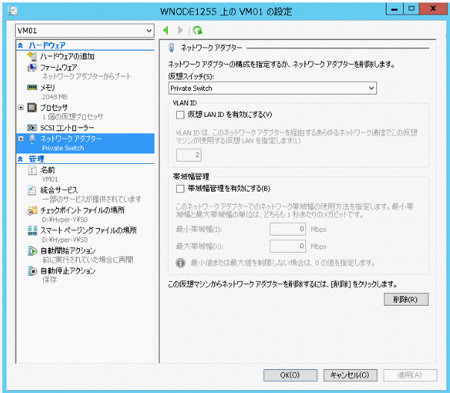
ネットワークアダプタの削除方法
サンプルには「RemoveNetworkAdapter」として、追加したネットワークアダプタを削除するコードも紹介しています。ポイントとしては、
113行目:
ネットワークアダプタの名前をキーとして削除するネットワークアダプタを選択します。
124-125行目:
「Msvm_VirtualSystemManagementService」の「RemoveResourceSettings」メソッドで削除します。
今回は仮想スイッチの作成、仮想マシンへのネットワークアダプタの追加、ネットワークの接続、ネットワークアダプタの削除方法をご紹介しました。
サンプルコードをこちらからダウンロードいただけます。 → GMOReport.zip(25.6KB)
*本文中に記載されている会社名および商品名・サービス名は、各社の商標 または登録商標です。
著書の紹介欄
Hyper-Vで本格的なサーバー仮想環境を構築。仮想環境を設定・操作できる!
できるPRO Windows Server 2016 Hyper-V
◇Hyper-Vのさまざまな機能がわかる ◇インストールからの操作手順を解説 ◇チェックポイントやレプリカも活用できる Windows Server 2016 Hyper-Vは、仮想化ソフトウェア基盤を提供する機能であり、クラウドの実現に不可欠のものです。 本書では、仮想化の基礎知識から、Hyper-Vでの仮想マシンや仮想スイッチの設定・操作、プライベートクラウドの構築、Azureとの連携などを解説します。
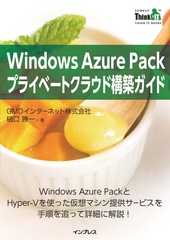
初めてのWindows Azure Pack本が発売
Windows Azure Pack プライベートクラウド構築ガイド
本書は、Windows Azure PackとHyper-Vを利用し、企業内IaaS(仮想マシン提供サービス)を構成するための、IT管理者に向けた手引書です。試用したサーバーは、最小限度の物理サーバーと仮想マシンで構成しています。Windows Azure Packに必要なコンポーネントのダウンロード、実際にプライベートクラウド構築する過程を、手順を追って解説しています。これからプライベートクラウドの構築を検討するうえで、作業負担の軽減に役立つ一冊です。
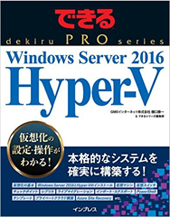
ブログの著者欄
採用情報
関連記事
KEYWORD
CATEGORY
-
技術情報(483)
-
イベント(180)
-
カルチャー(43)
-
デザイン(29)
TAG
- "eVTOL"
- "Japan Drone"
- "ロボティクス"
- "空飛ぶクルマ"
- 5G
- Adam byGMO
- AI
- AWX
- BIT VALLEY
- blockchain
- Canva
- ChatGPT
- ChatGPT Team
- Claude Team
- cloudflare
- cloudnative
- CloudStack
- CM
- CNDO
- CNDT
- CODEGYM Academy
- ConoHa
- ConoHa、Dify
- CS
- CSS
- CTF
- DC
- Designship
- Desiner
- DeveloperExper
- DeveloperExpert
- DevRel
- DevSecOpsThon
- Dify
- DNS
- Docker
- DTF
- Expert
- Felo
- GitLab
- GMO AIR
- GMO Developers Day
- GMO Developers Night
- GMO Developers ブログ
- GMO GPUクラウド
- GMO Hacking Night
- GMO kitaQ
- GMO SONIC
- GMOアドパートナーズ
- GMOアドマーケティング
- GMOイエラエ
- GMOクラウド]
- GMOグローバルサイン
- GMOサイバーセキュリティ大会議
- GMOサイバーセキュリティ大会議&表彰式
- GMOソリューションパートナー
- GMOデジキッズ
- GMOブランドセキュリティ
- GMOペイメントゲートウェイ
- GMOペパボ
- GMOリサーチ
- Go
- GTB
- Hardning
- Harvester
- HCI
- iOS
- IoT
- ISUCON
- JapanDrone
- Java
- JJUG
- K8s
- Kaigi on Rails
- Kids VALLEY
- LLM
- MetaMask
- MySQL
- NFT
- NVIDIA
- NW構成図
- NW設定
- OpenStack
- Perl
- perplexity
- PHP
- PHPcon
- PHPerKaigi
- PHPカンファレンス
- QUIC
- Rancher
- RPA
- Ruby
- Selenium
- Slack
- Slack活用
- Spectrum Tokyo Meetup
- splunk
- SRE
- SSL
- Terraform
- TLS
- TypeScript
- UI/UX
- vibe
- VLAN
- VS Code
- アドベントカレンダー
- イベントレポート
- インターンシップ
- オブジェクト指向
- オンボーディング
- お名前.com
- カルチャー
- コンテナ
- サイバーセキュリティ
- スクラム
- スペシャリスト
- セキュリティ
- ソフトウェアテスト
- チームビルディング
- デザイン
- ドローン
- ネットのセキュリティもGMO
- ネットワーク
- ヒューマノイド
- ヒューマノイドロボット
- プログラミング教育
- ブロックチェーン
- マルチプレイ
- ミドルウェア
- モバイル
- ゆめみらいワーク
- リモートワーク
- レンタルサーバー
- 京大ミートアップ
- 人材派遣
- 出展レポート
- 協賛レポート
- 基礎
- 多拠点開発
- 大学授業
- 宮崎オフィス
- 展示会
- 応用
- 技育プロジェクト
- 技術広報
- 新卒
- 暗号
- 業務効率化
- 業務時間削減
- 機械学習
- 決済
- 物理暗号
- 視覚暗号
- 高機能暗号
PICKUP